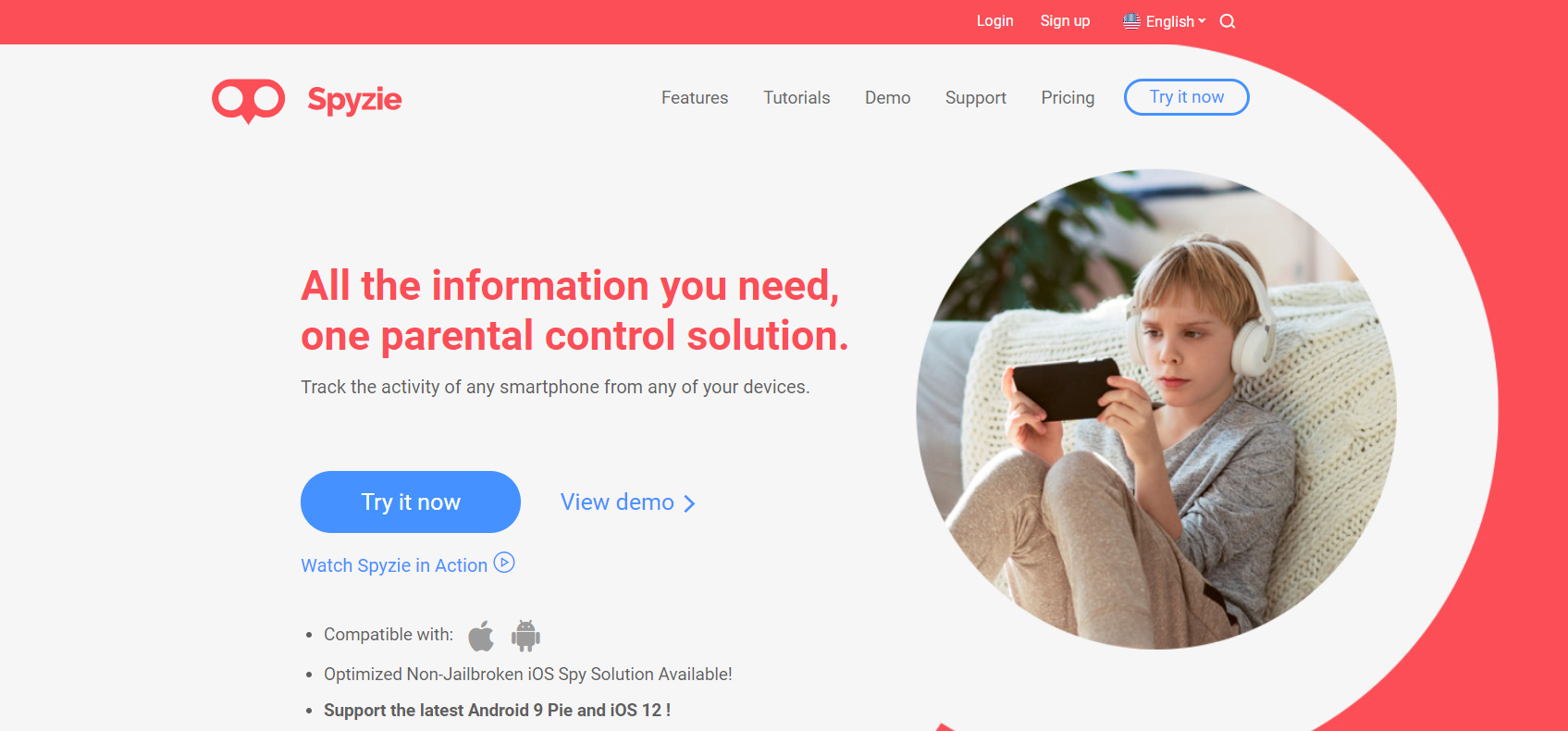Spyzie is a parental monitoring app offered on iPhone, that allows parents to keep track of their children’s devices. The app claims to monitor messages, call logs, GPS, web history, photos, contacts and app usage. We decided to test it for ourselves to ensure the app works as advertised, but we were entirely disappointed as we could not get it to work. As detailed below, the recent Apple upgrade to iOS12 breaks the Spyzie app.
We purchased the iPhone Monitoring 1-Month License that includes Call Logs, iMessages, Contacts, Apps, Text Messages, Browser History and more. Eager to see how it works, we followed the instructions Spyzie gives during setup, which asks users to provide iCloud login credentials for the target device. After supplying the iCloud login, a pop-up appeared on the screen stopping us from being able to continue the process. The pop-up stated, “Your iCloud ID is protected with two-factor authentication, please turn off it and verify again.”

Since iOS 12, Two-Factor Authentication has become standard, which means the parent is required to get a one-time-use code from the child’s device every time they want to request data. Spyzie does not work with Two-Factor Authentication and we have found accounts with Two-Factor Authentication cannot request data through their interfaces therefore no data can be requested. Apple has made it impossible to disable Two-Factor Authentication with iOS 12, as Apple deems that this an important security feature for accounts, thus making Spyzie not work at all for iPhone users.
Following this issue being recognized, and knowing this app would not work, we contacted Spyzie’s Customer Support through its “Leave A Message” feature on the website. Days later, we have received zero response and have been unable to get any use out of this app. After reading customer reviews, many of the negative comments mention how customers were never able to retrieve any data from their target devices and more importantly were never able to reach customer support for assistance. Clearly this is a recurring issue with customers.
Overall, our testing of Spyzie proved to us that the app did not work as advertised, or at all. In our eyes, only making it to the second step in the installation process, would not qualify as a success.
In contrast, WebWatcher has been updated to be completely compatible with iOS 12, as well as all prior versions. Rated the #1 iPhone monitoring app, WebWatcher allows parents to monitor a device discretely from a secure online account. In addition to iPhone/iPad, it is compatible with all other key operating systems (Android, PC, Mac & Chromebook). The company also offers 24/7 customer service via phone, e-mail and live chat, to ensure the best experience for their customers. WebWatcher‘s stand-out feature is its Alert Log tool. This feature scans all recorded data and uses intelligent filters to identify and highlight items deemed to be risky behavior. Parents receive real-time alerts of all identified risky behavior, which means they can focus on only important items while respecting privacy boundaries. Of course, all recorded data is available for review at any time if needed.
Click here to sign up for a risk-free trial