
How Parents Can Safeguard Kids’ Digital Well-being Post COVID
Between the media coverage of the COVID-19 epidemic and an overall lack of things to do other than engage with screens, teens are struggling with digital well-being.

Lorem ipsum dolor sit amet, consectetur adipiscing elit. Sed non risus. Suspendisse lectus tortor, dignissim sit amet, adipiscing nec, ultricies sed, dolor.
Trusted by Millions of Parents
Log into your risk-free account and select any device (Android, iPhone, PC, Mac or Chromebook) to monitor discretely from your secure online account. All products install easily in 5 minutes or less, are discrete and thus tamper-proof, and all recorded data is sent to a secure web-based account which allows you to monitor remotely from any device at your convenience. View all recorded data or leverage our alert log, which highlights only items identified as risky behavior. Either way, Webwatcher helps you become a responsible digital parent by protecting your kids against all online and offline dangers:


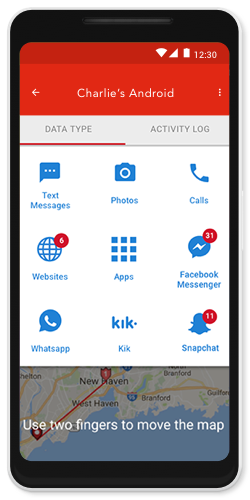
(x) Includes 1,000 screenshots (with each license)
(y)Received notifications only (i.e. name of sender)
(z)Incoming messages only
Starting at $10.83/month
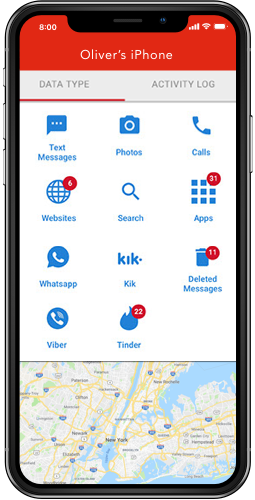
*Functionality requires a PC or Mac on same Wi-Fi network as monitored iPhone.
Starting at $10.83/month
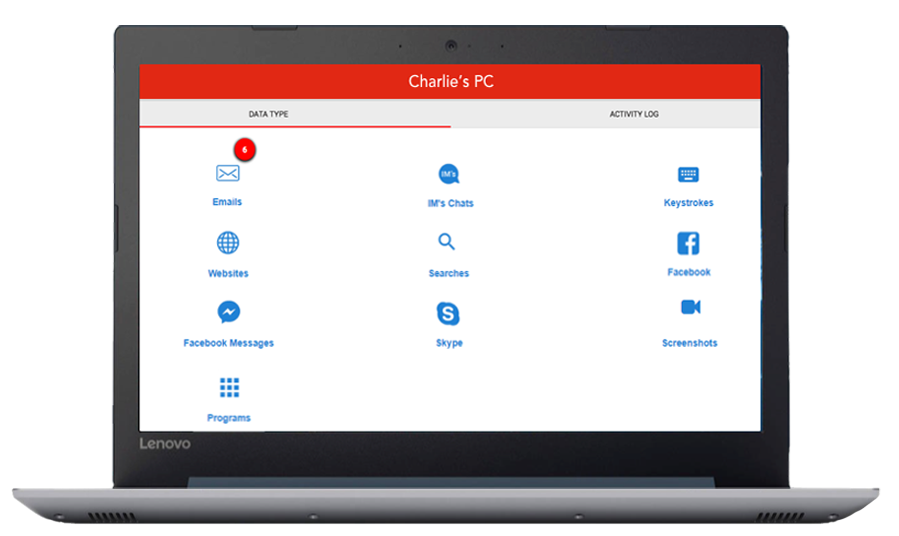
Starting at $10.83/month
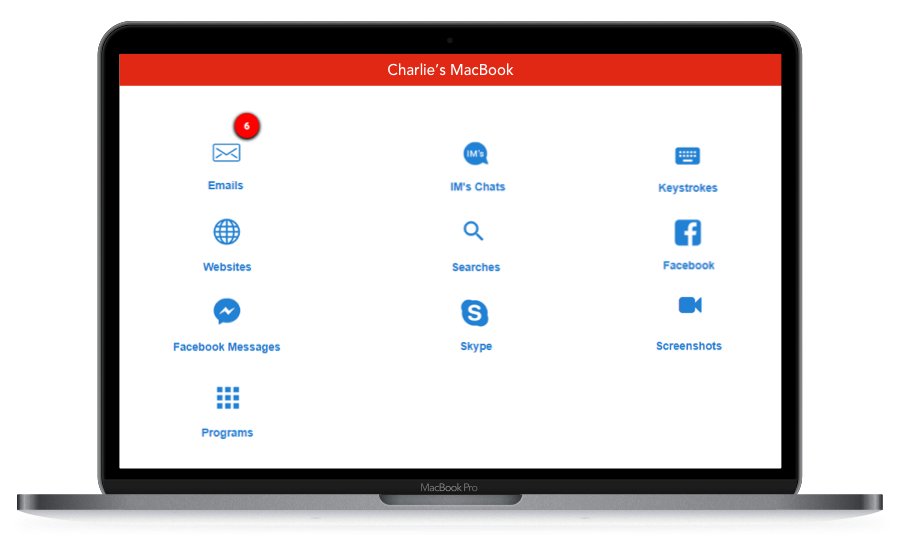
Starting at $10.83/month
WebWatcher is guaranteed to be compatible with all operating systems listed below

iOS 8.0 – 15

Android 4 – 12

Windows 7 – 10

MacOS 10.8 – 11

Between the media coverage of the COVID-19 epidemic and an overall lack of things to do other than engage with screens, teens are struggling with digital well-being.

Social media and teenager self-esteem have complex links, yet it’s clear that social media can be a factor in teens’ views of themselves and their mental health in general.

Most push notifications are designed to compete for your attention, not to provide useful information. Parents can help teens learn how to sort out notifications they want or need and those they don’t, how to manage alerts, and what to do when an app’s notifications have crossed the line from useful to annoying.
You can monitor you childs phone, including Android and iPhone, from any internet connected device after creating an online account with WebWatcher. For Android, you will need to download an app to your childs phone and then pair that app with your online WebWatcher account. For iPhone, you will need to connect the child phone to your local PC or Mac one time. Either process takes only a few minutes, though WebWatcher support will provide step by step assistance if needed.
Webwatcher are both highly ranked apps that help parents with the dangers of the Internet. Webwatcher is primarily focused on “monitoring” and is more aimed at supervising teenagers who may be involved in risky behavior.
Webwatcher can monitor Snapchat on both Android and iPhone. On Android, Webwatcher can capture received messages as well as take screenshots of all Snapchat activity. On iPhone, Webwatcher can capture that the Snapchat app is downloaded.
Unlike other parental monitoring apps, Webwatcher is fully guaranteed to work as advertised. If it doesn’t, you will be entitled to a full refund if Webwatcher cannot resolve the issue.
Log into your risk-free account and select Android to monitor discretely from your secure online account. Install easily in 5 minutes or less, are discrete and thus tamper-proof, and all recorded data is sent to a secure web-based account which allows you to monitor remotely from any device at your convenience.
Parental computer monitoring software lets you know what websites your child is visiting, what they’re searching for online, and who they’re communicating with through email and various instant messaging services. It can also keep you informed about text messages, phone calls, and apps your child installs on their mobile devices.
Not wanting to take your child’s phone away entirely doesn’t mean that you have to leave them unprotected. Monitoring your child’s phone can be a good alternative to removing the phone. Monitoring allows you to keep an eye on your child’s activity and on who is contacting them. That way, you can put a stop to any dangerous behavior or inappropriate contact before it gets out of hand.